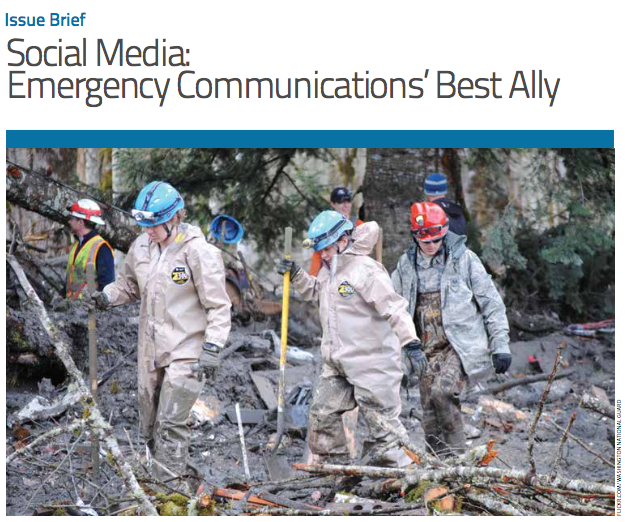Welcome to day three of the Social Media Crash Course for Government Communicators!
In our last lesson, we showed you how to encourage and maintain productive conversations on your social media profiles. This time, we’ll dive into how to use social media to connect with your residents during crisis situations.
Social media has already been proven as a critical tool for sharing information in many high-profile disaster situations. During the 2013 Boston Marathon bombings, for instance, one quarter of Americans searched for information on Facebook, Twitter, and other social networking sites.
When traditional forms of communication such as television and landline telephones are unavailable, social media that’s accessible on mobile devices offers a crucial lifeline. For example, in the immediate aftermath of the 2010 Haiti earthquake, social media was key in emergency management, volunteer recruitment, and fundraising efforts. During the historic flooding that affected San Marcos, Texas in 2015, Twitter and Facebook provided a forum for posting flood maps, safety notices, and even calls for help.
Social media may seem overwhelming during a crisis if you don’t prepare. It’s real-time, two-way, and multi-channel — all of which can be intimidating for an agency in the midst of an unanticipated event. You can never know when to expect a disaster, but you can be ready to react when this kind of situation happens.
In this lesson, we will help you prepare for your next crisis. We’ll take you step-by-step through creating a crisis communication plan, and then offer best practices from a government communicator who dealt with a devastating natural disaster in her community.
Establishing a Presence is Step One
Crisis communication preparation starts with making social media a regular part of your organization’s daily communication. Having an engaged audience on social media gives you an advantage when communicating during a crisis. These platforms are often the quickest ways to reach citizens during and after a crisis, but they are only truly effective if you have already established an authoritative presence with a core group of followers.
If you’ve been following along with this course, you should already have official profiles on Facebook and Twitter. If not, you might want to backtrack to Lesson 1 for tips on how to get started.
Fail to Plan, Plan to Fail
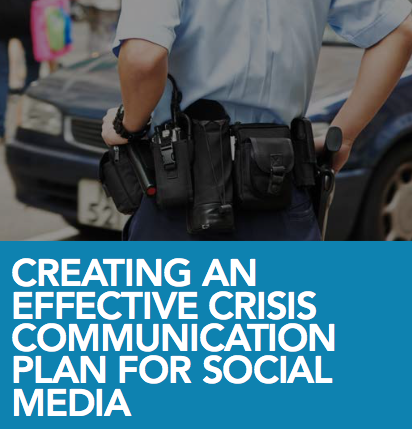
Before the Crisis
Since an online crisis can come in many forms, a CCP should be written broadly enough to apply to various situations ranging from natural disasters to criminal activity, terrorist threats, citizen posts that go viral, controversial legislation, or inappropriate employee behavior.
The plan should clearly define who is responsible for communications in these situations. To do this, you should assign different communicator roles within your agency, including the primary communicator, secondary communicators, as well as backup and emergency communications personnel.
Next, create a comprehensive list of existing communication channels that you’ll use to reach the public during a crisis. While the core messaging should be consistent across all of these channels, you should put some thought into how the format changes from platform to platform and plan accordingly. As we’ll explain later, you’ll likely rely on only one or two channels to post live updates during the crisis, but it’s best to be prepared to use everything at your disposal for maximum flexibility.
Many agencies prepare for crisis situations by creating posts, images, and soundbites in advance. While this may not apply to all situations, it can come in handy for weather events such as snowstorms, hurricanes, and floods. The pre-written messages should define what your agency wants residents to know and do in response to the disaster.
During the Crisis
Once the crisis hits, you should tailor your pre-drafted messages to the specific event, then start posting immediately. But since social media is all about interactive communication, you should also listen to what your audience is saying. Social media users expect prompt replies to questions, especially during a crisis. Let citizens know their voices are heard, even if you don’t have all of the information. Often times just the knowledge that someone is paying attention can be enough to ward off panic and frustration.
Don’t forget to turn off scheduled messaging that may be out of sync with what is going on in the moment. An otherwise innocent Tweet about an upcoming holiday parade can seem thoughtless if it goes out while lives are being threatened by a flood, for example.
Unfortunately, social media networks can also help rumors and false information to spread quickly. Be ready to correct rumors as soon as they happen to prevent them from taking hold. You can even set up a page on your agency’s website to dispel rumors that you can direct citizens to for fact-checking purposes.
After the Crisis
In the midst of a disaster, it can be difficult to evaluate how well your agency is managing the response. Once the crisis dies down, take time to reflect on what you learned from the experience. Review what communication worked and what didn’t, and prepare for the next time. Also, be sure to schedule an annual review of your Crisis Communication Plan to make sure the information in your plan is current.
After an event, you will likely receive a flood of public records requests related to how your agency handled the situation. Social media archiving solutions protect your agency by automatically saving copies of messages and ensuring content is searchable for employees to respond to records requests. For agencies that have not yet adopted an archiving solution, ArchiveSocial offers Crisis Support — a free program for public agencies experiencing a crisis that impacts their social media. To learn more, visit: http://govcrisis.social
For more tips and information on creating your Crisis Communication Plan, download “Creating an Effective Crisis Communication Plan for Social Media” by clicking here (pdf).
Real-time Crisis Response
Now, let’s take a look at an example of a Crisis Communication Plan in action.
In 2014, the Oso mudslide caused massive destruction in Snohomish County, WA, killing 43 people and destroying 49 homes, making it the deadliest mudslide in U.S. history. During this emergency situation, Snohomish County used social media extensively to inform the public of ongoing developments and breaking news.
Bronlea Mishler, former Deputy Director of Communications of Snohomish County, led the social media response to the Oso mudslide. We collaborated with Bronlea and the Center for Digital Government to turn her experience into a set of best practices for government agencies using social media during disaster recovery. The full issue brief is available below, but here are a few highlights to keep in mind when your next crisis occurs.
Divide and conquer with social media tasks.
Many smaller government agencies have only one employee dedicated to managing social media. Since some disasters require around-the-clock coverage, it’s critical to train additional staff to assist social media management during emergency situations. For example, you can appoint one staff member to post updates, one to answer questions from the public and media, and another to identify and correct rumors.
Mishler suggests that if it’s possible (and safe), a public information officer could live tweet from the field with verified information, while another staff member monitors the real-time reactions.
Identify a consistent hashtag.
Regardless of the social media platform, using a hashtag in posts will make it easier for the public to search for and find your information. Hashtags also make it easier for you later on to track the flow of information you sent and received. This allows you to reflect on the effectiveness of your outreach once things have settled down, and makes it easier to respond to Freedom of Information Act requests for that data.
Keep in mind that choosing the right hashtag is as important as using one at all. Case in point: during the Boston Marathon bombing there was no consistent hashtag on Twitter. This made tracking relevant information hard and contributed to the spread of misinformation. When Twitter users searched for “Boston,” the results included posts completely unrelated to the event. This confusion could’ve been avoided if authorities had coined an official hashtag in the immediate aftermath of this tragedy.
Be the voice of authority.
In a crisis, all of your agency’s communications should be proactive, responsive, and honest. The worst thing you can do is go silent when people are looking to you for answers. Sometimes all you need to say is, “We don’t have all the answers now, but we promise to get back to you and keep you updated.” A calm voice of authority on social media can comfort the public and help build their trust in your agency.
For the full story on how Mishler handled the Oso mudslide communication response, including more tips for handling a disaster in your community, download the “Social Media Emergency Management” issue brief.
Now’s the time to put these tips into action and begin your own crisis preparation efforts.
Check out how the Austin Police Department used social media archiving, risk management, and analytics during the 2014 SXSW tragedy and how the City of San Marcos, TX used Twitter to keep their citizens safe during the historic 2015 floods.
Read the Austin PD Case Study
Read the San Marcos, TX Case Study
Up Next
In our next lesson we’ll tackle the legal aspects of government social media.
Want more government social media knowledge right now? Check out all of our free resources for public agencies. And if you’re curious about ArchiveSocial’s social media archiving platform, start your free trial today.
We’d also like to invite you to contribute to the growing body of knowledge for government communicators by joining our new Facebook group: #GovClub. We created this space for public agency employees to discuss tips and strategies for communicating on social media. We can’t wait to see you there!